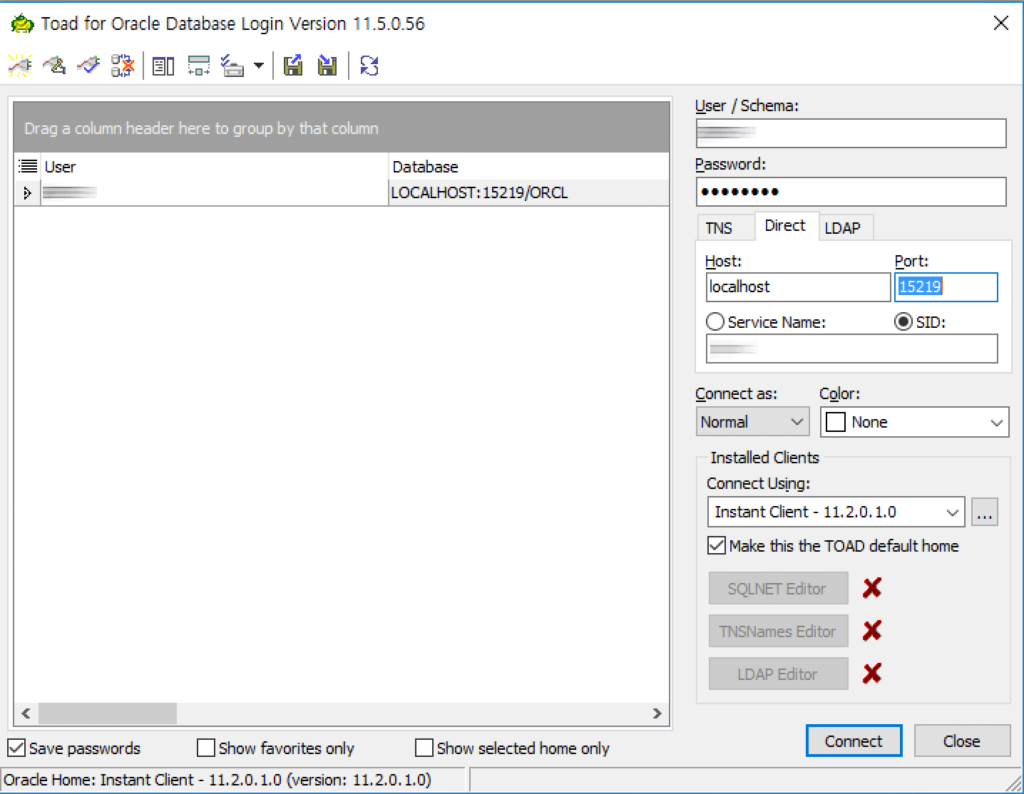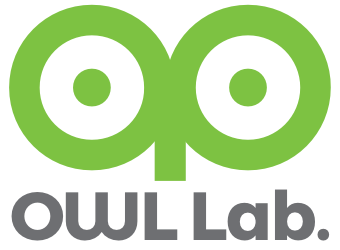Download & Install putty
https://www.putty.org/
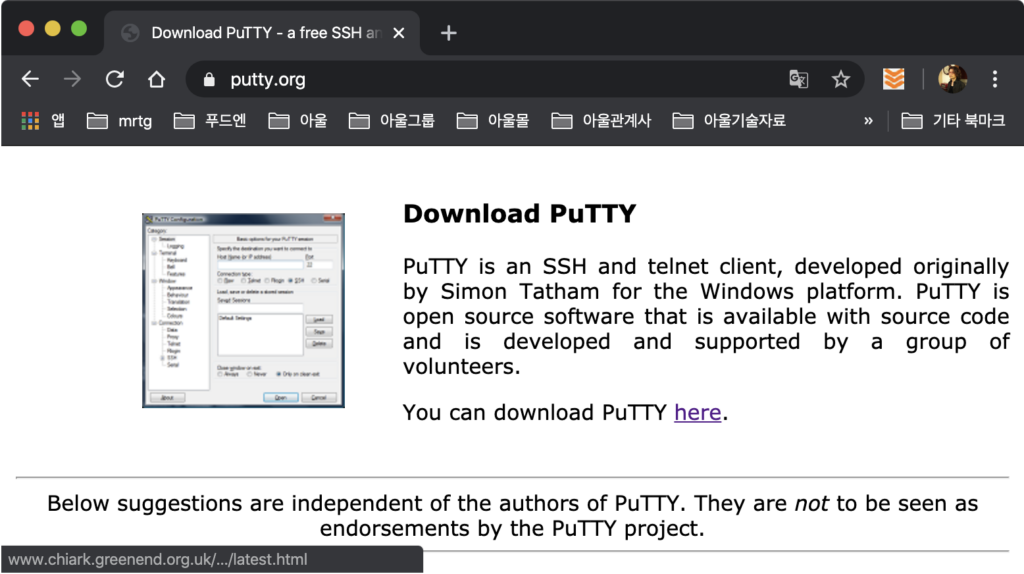
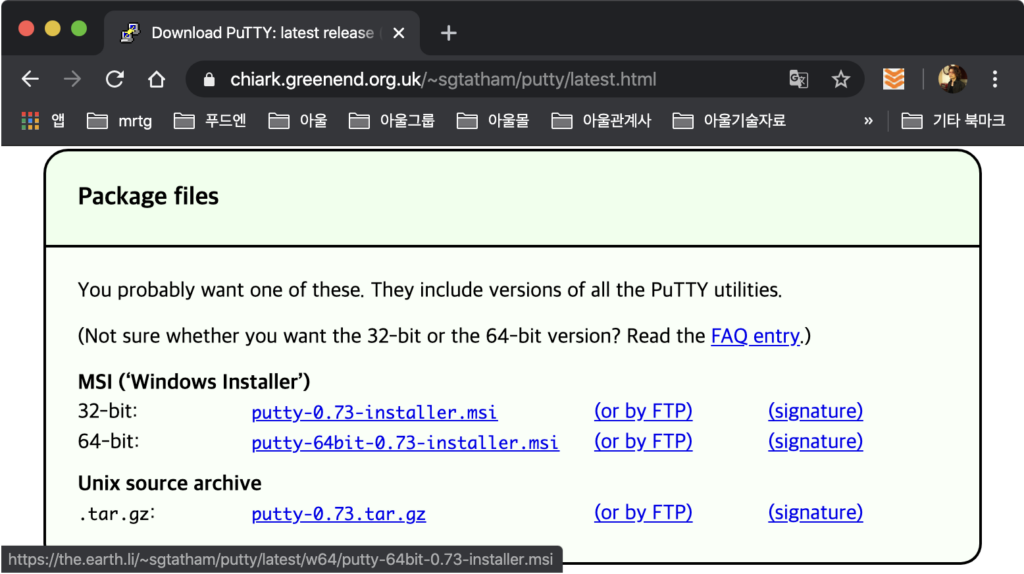
Putty Configuration
Connection > SSH > Tunnels
Check [Local ports ....]
Check [Remote ports ....]
Source Port : 15219
Destination : yourdb.server.com:1521
Click [Add]
Do not click Open button, You must save this configure...
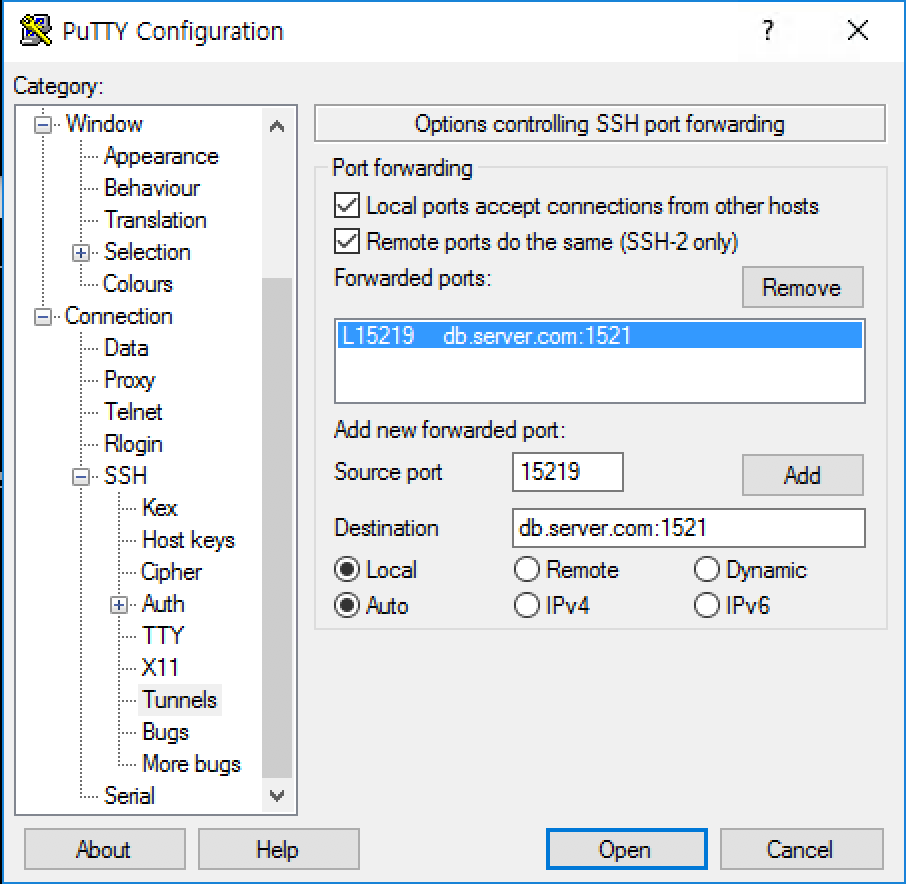
Session :
Input your Host, ssh Port, Saved Session name, and Click [Save]
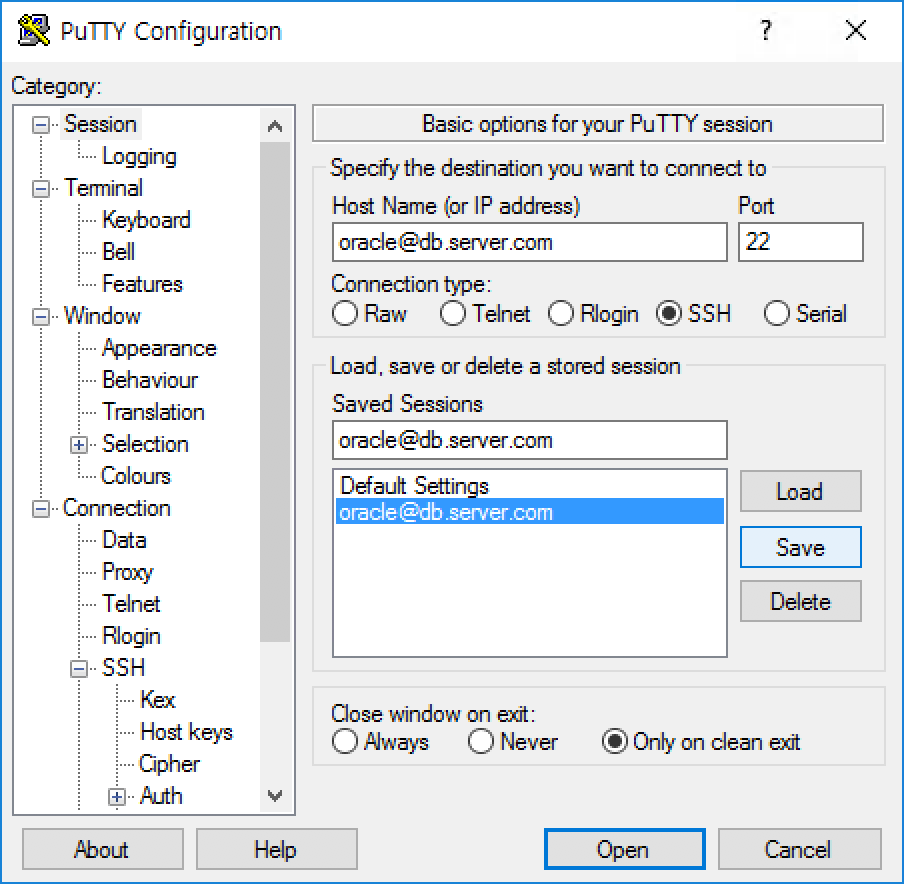
Putty Open & Enter password
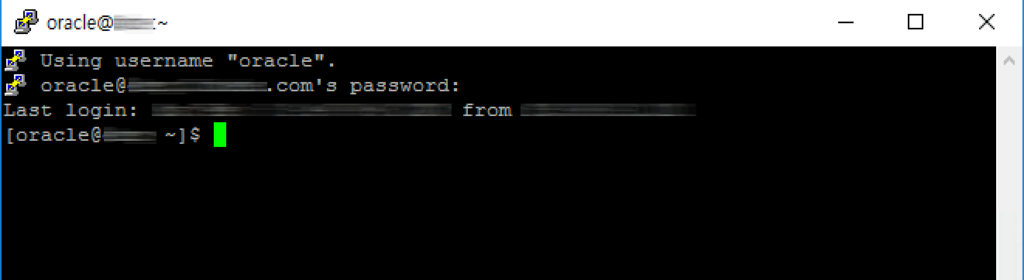
Toad Session Connection
localhost:15219