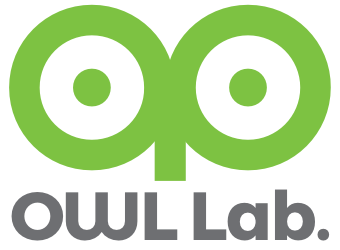# yum -y install bind bind-utils
# yum -y install bind-chroot
# /usr/libexec/setup-named-chroot.sh /var/named/chroot on
# systemctl start named-chroot
# systemctl enable named-chroot
# vi /etc/named.conf
-----------------------------
options {
#listen-on port 53 { 127.0.0.1; };
#listen-on-v6 port 53 { ::1; };
directory "/var/named";
dump-file "/var/named/data/cache_dump.db";
statistics-file "/var/named/data/named_stats.txt";
memstatistics-file "/var/named/data/named_mem_stats.txt";
#allow-query { localhost; };
allow-query { any; };
/*
- If you are building an AUTHORITATIVE DNS server, do NOT enable recursion.
- If you are building a RECURSIVE (caching) DNS server, you need to enable
recursion.
- If your recursive DNS server has a public IP address, you MUST enable access
control to limit queries to your legitimate users. Failing to do so will
cause your server to become part of large scale DNS amplification
attacks. Implementing BCP38 within your network would greatly
reduce such attack surface
*/
recursion yes;
dnssec-enable yes;
dnssec-validation yes;
/* Path to ISC DLV key */
bindkeys-file "/etc/named.iscdlv.key";
managed-keys-directory "/var/named/dynamic";
pid-file "/run/named/named.pid";
session-keyfile "/run/named/session.key";
};
logging {
channel default_debug {
file "data/named.run";
severity dynamic;
};
};
zone "." IN {
type hint;
file "named.ca";
};
include "/etc/named.rfc1912.zones";
include "/etc/named.root.key";
include "/var/named/zones/named.conf";
-----------------------------
# vi /var/named/zones/named.conf
-----------------------------
#zone "0.168.192.in-addr.arpa" IN { type master; file "zones/ns.rev"; allow-update{ none;};};
zone "domain.com" IN { type master; file "zones/domain.com"; };
-----------------------------
# vi /var/named/zones/domain.com
-----------------------------
$TTL 600
@ IN SOA ns.domain.com. root.ns.domain.com. (
20090101; serial
300; refresh 6H
300; retry 30M
300; expire 1W
300; default_ttl 1D
)
@ IN NS ns.domain.com.
@ IN NS ns1.domain.com.
@ IN A 192.168.0.22
@ IN MX 10 mail.domain.com.
ns IN A 192.168.0.22
ns1 IN A 192.168.0.22
www IN A 192.168.0.22
mail IN A 192.168.0.22
-----------------------------