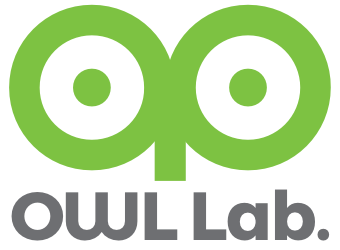Pie Register 에서는 사용자정의 필드를 영문으로만 사용할 수 있고, 라벨을 설정하는 기능이 아직 없다. 사용자정의 필드가 회원가입폼에 나타날 때 한글로 항목명이 나오게 하는 방법은 여러가지가 있는데 그중 가장 간단한 소스수정법은 다음 그림과 같다.
Pie Register 에서 설정에서 설정값 다국어 지원 - 한글이 깨지는 문제 해결방법
pie-register.php 소스에 다음과 같이 수정하면 설정화면에서 다국어로 설적값을 저장해도 글자가 깨지지 않는다. 변경전 function SaveSettings(){ check_admin_referer('piereg-update-options'); $update = array(); $update = get_option( 'pie_register' ); $custom = get_option( 'pie_register_custom' ); $update["paypal_option"] = $this->disable_magic_quotes_gpc($_POST['piereg_paypal_option']); if(isset($_POST['payment_gateway_page'])){ $update["paypal_butt_id"] = $this->disable_magic_quotes_gpc($_POST['piereg_paypal_butt_id']); $update["paypal_pdt"] = $this->disable_magic_quotes_gpc($_POST['piereg_paypal_pdt']); } if(isset($_POST['email_notification_page'])){ $update['html'] = $this->disable_magic_quotes_gpc($_POST['piereg_html']); $update['from'] = $this->disable_magic_quotes_gpc($_POST['piereg_from']); $update['fromname'] = $this->disable_magic_quotes_gpc($_POST['piereg_fromname']); $update['subject'] = $this->disable_magic_quotes_gpc(htmlentities($_POST['piereg_subject'])); $update['custom_msg'] = […]
Pie Register 에서 회원등록시 User Defined Fields 가 wp_usermeta 테이블에 등록되지 않는 문제 해결방법
pie-register.php 소스에 다음과 같이 수정하면 회원가입시에도 사용자 정의 필드가 등록된다. 변경전 소스 #Profile add_action( 'show_user_profile', array($this, 'Add2Profile') ); add_filter( 'user_contactmethods' , array($this, 'update_contact_methods') , 10 , 1 ); add_action( 'edit_user_profile', array($this, 'Add2Profile') ); add_action( 'profile_update', array($this, 'SaveProfile') ); #Validate User add_action( 'login_form', array($this, 'ValidateUser') ); 변경후 소스 #Profile add_action( 'show_user_profile', array($this, 'Add2Profile') ); add_filter( 'user_contactmethods' […]
Lightbox Gallery - Colorbox : 화면에 넘치지 않도록 하려면...
다음과 같이 기본 설정은 변경하면 된다. [break] lightbox-gallery/js/jquery.colorbox.js [break] 변경전 (function ($, document, window) { var defaults = { ... maxWidth: false, ... maxHeight: false, ... 변경후 (function ($, document, window) { var max_box_width = $(window).width() - 100; var max_box_height = $(window).height() - 100; var // Default settings object. // See http://jacklmoore.com/colorbox for details. defaults […]
owl-block-post : 포스트를 몬드리안 블럭형식으로 배치하는 플러그인 - 알파버전 실험중
풀스크린에서 보기 [break] OWL Smart Design - Sample1 새창에서 보기 OWL Smart Design - Sample2 새창에서 보기 [break] [owl-film cat="103" celltype="4,1,1" xcells="3" ycells="2"][owl-film cat="17,49" celltype="1,1,1,1,1,1,1,1" xcells="4" ycells="2"][owl-film cat="102" celltype="4,1,1" xcells="3" ycells="2"] [break] [break] [break] [break]
Front Page Samples
이 페이지는 도서 "워드프레스 디자인의 기술" 에서 설명하는 샘플입니다. 여러가지 기술을 설명하기 위해 많은 요소들을 사용하고 있기 때문에 무겁습니다. 본서에서도 실제에서는 첫페이지가 가벼울 필요가 있어 성능 최적화하는 과정이 필요하고 꼭 필요한 요소 한두개 정도만 사용할 것을 권장하고 있습니다.
Visual Form Builder 에서 결과페이지(Redirect)에 변수 전달하는 방법
visual-form-builder.php 또는 visual-form-builder-pro.php 소스에서 confirmation() 함수를 다음과 같이 수정한다. /** * Handle confirmation when form is submitted * * @since 1.3 */ function confirmation(){ global $wpdb; $form_id = ( isset( $_REQUEST['form_id'] ) ) ? (int) esc_html( $_REQUEST['form_id'] ) : ''; if ( isset( $_REQUEST['visual-form-builder-submit'] ) && wp_verify_nonce( $_REQUEST['_wpnonce'], 'visual-form-builder-nonce' ) ) { // Get forms $order = […]
Site Creator Ultimate 요역정보(excerpt) 한글깨짐 방지
site-creator-ultimate/lib.php //excerpt function scu_element2() { //중략..... //shorten if (strlen($t) > $l and $l > 0) { //$t = substr($t, 0, $l) . $cont; $t = mb_substr($t, 0, $l, 'UTF-8') . $cont; } //중략..... }
오픈디자인의 기술 - 머리말 초안
"나"는 때로는 "자신"일 수도 있고, "당신"일 수도 있으며, "우리"일 수도 있다. 나는 여기서부터 소통의 방법을 찾고자 했다. 재미있는 영화는 내게 의미있는 영화이고, 그 영화에 내 감정이 이입됐기 때문이다. 이것이 소통의 실마리이고, 그 내용이 무엇이건 나와같은 입장이 되면 감동적인 콘텐츠가 된다. 시공을 넘어 전세계와 소통할 수 있는 통로가 만들어지고 고대의 실크로드나 바닷길과 같이 사람이, 물건이 소통되고 […]