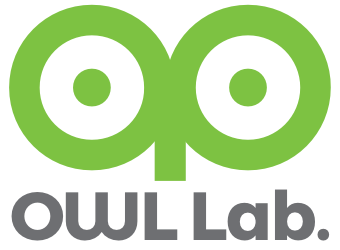IE 에서는 HTML5 가 완벽하게 지원하지 않는다. 이 문제를 해결하는 방법으로 크롬 프레임을 플러그인 방식으로 설치하도록 유도하면 된다. 마치 IE에서 플래시나 액티브X 를 설치하는 것과 같은 방식이다. 단, 자동설치는 아니다. 사용자의 선택에 따라 플러그인을 설치하는 방식이다. 워드프레스에서 크롬 프레임 설치를 안내하는 방법은 다음과 같다. 방법1. Google Chrome Frame for WordPress 플러그인을 설치하는 방법 방법2. 수동으로 간단히 […]
Admin > Appearance > Menus 에서 Categories > 모두 보기 가 트리구조로 나오지 않을 때
워드프레스에 카테고리를 많이 등록하면 메뉴를 등록할 때 카테고리를 체크하여 추가하는데 어려움이 있다. 트리구조를 보면서 카테고리를 찾으면 관리하기 쉬운데, 모두보기 탭에서 기본 설정에 따르면 50개씩 페이비 분할이 되어 나오기 때문에 카테고리를 계층구조로 볼 수 없다. 이 경우 wp-admin/includes/nav-menu.php 파일에서 1페이지에 출력하는 카테고리의 수를 다음과 같이 놓여 주면 카테고리를 메뉴에 추가할 때 편리해 진다. 500개까지 카테고리가 가 […]
Pie Register 에서 사용자정의 필드 항목명 한글로 바꾸기 - 소스수정법
Pie Register 에서는 사용자정의 필드를 영문으로만 사용할 수 있고, 라벨을 설정하는 기능이 아직 없다. 사용자정의 필드가 회원가입폼에 나타날 때 한글로 항목명이 나오게 하는 방법은 여러가지가 있는데 그중 가장 간단한 소스수정법은 다음 그림과 같다.
Pie Register 에서 설정에서 설정값 다국어 지원 - 한글이 깨지는 문제 해결방법
pie-register.php 소스에 다음과 같이 수정하면 설정화면에서 다국어로 설적값을 저장해도 글자가 깨지지 않는다. 변경전 function SaveSettings(){ check_admin_referer('piereg-update-options'); $update = array(); $update = get_option( 'pie_register' ); $custom = get_option( 'pie_register_custom' ); $update["paypal_option"] = $this->disable_magic_quotes_gpc($_POST['piereg_paypal_option']); if(isset($_POST['payment_gateway_page'])){ $update["paypal_butt_id"] = $this->disable_magic_quotes_gpc($_POST['piereg_paypal_butt_id']); $update["paypal_pdt"] = $this->disable_magic_quotes_gpc($_POST['piereg_paypal_pdt']); } if(isset($_POST['email_notification_page'])){ $update['html'] = $this->disable_magic_quotes_gpc($_POST['piereg_html']); $update['from'] = $this->disable_magic_quotes_gpc($_POST['piereg_from']); $update['fromname'] = $this->disable_magic_quotes_gpc($_POST['piereg_fromname']); $update['subject'] = $this->disable_magic_quotes_gpc(htmlentities($_POST['piereg_subject'])); $update['custom_msg'] = […]
Pie Register 에서 회원등록시 User Defined Fields 가 wp_usermeta 테이블에 등록되지 않는 문제 해결방법
pie-register.php 소스에 다음과 같이 수정하면 회원가입시에도 사용자 정의 필드가 등록된다. 변경전 소스 #Profile add_action( 'show_user_profile', array($this, 'Add2Profile') ); add_filter( 'user_contactmethods' , array($this, 'update_contact_methods') , 10 , 1 ); add_action( 'edit_user_profile', array($this, 'Add2Profile') ); add_action( 'profile_update', array($this, 'SaveProfile') ); #Validate User add_action( 'login_form', array($this, 'ValidateUser') ); 변경후 소스 #Profile add_action( 'show_user_profile', array($this, 'Add2Profile') ); add_filter( 'user_contactmethods' […]
Lightbox Gallery - Colorbox : 화면에 넘치지 않도록 하려면...
다음과 같이 기본 설정은 변경하면 된다. [break] lightbox-gallery/js/jquery.colorbox.js [break] 변경전 (function ($, document, window) { var defaults = { ... maxWidth: false, ... maxHeight: false, ... 변경후 (function ($, document, window) { var max_box_width = $(window).width() - 100; var max_box_height = $(window).height() - 100; var // Default settings object. // See http://jacklmoore.com/colorbox for details. defaults […]
owl-block-post : 포스트를 몬드리안 블럭형식으로 배치하는 플러그인 - 알파버전 실험중
풀스크린에서 보기 [break] OWL Smart Design - Sample1 새창에서 보기 OWL Smart Design - Sample2 새창에서 보기 [break] [owl-film cat="103" celltype="4,1,1" xcells="3" ycells="2"][owl-film cat="17,49" celltype="1,1,1,1,1,1,1,1" xcells="4" ycells="2"][owl-film cat="102" celltype="4,1,1" xcells="3" ycells="2"] [break] [break] [break] [break]
Front Page Samples
이 페이지는 도서 "워드프레스 디자인의 기술" 에서 설명하는 샘플입니다. 여러가지 기술을 설명하기 위해 많은 요소들을 사용하고 있기 때문에 무겁습니다. 본서에서도 실제에서는 첫페이지가 가벼울 필요가 있어 성능 최적화하는 과정이 필요하고 꼭 필요한 요소 한두개 정도만 사용할 것을 권장하고 있습니다.
Visual Form Builder 에서 결과페이지(Redirect)에 변수 전달하는 방법
visual-form-builder.php 또는 visual-form-builder-pro.php 소스에서 confirmation() 함수를 다음과 같이 수정한다. /** * Handle confirmation when form is submitted * * @since 1.3 */ function confirmation(){ global $wpdb; $form_id = ( isset( $_REQUEST['form_id'] ) ) ? (int) esc_html( $_REQUEST['form_id'] ) : ''; if ( isset( $_REQUEST['visual-form-builder-submit'] ) && wp_verify_nonce( $_REQUEST['_wpnonce'], 'visual-form-builder-nonce' ) ) { // Get forms $order = […]