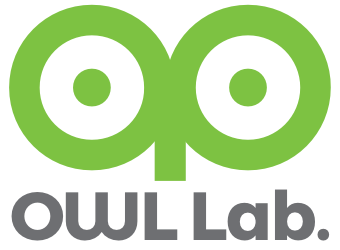mkdocs : manual maker
http://www.mkdocs.org/ for mac os x
mac os x : easy_install
install by terminal like below. $ sudo easy_install pip
only admin access category
Hint V2 function admin_category( $template ) { $allow = true; $post = get_post(); if (!empty( $post )) { $adminManual = get_post_meta($post->ID, "adminManual", true); if ($adminManual=="1") { $allow = check_admin(); return $allow ? $template : get_template_directory() . '/404.php'; } } if ( ! is_main_query() ) return $template; $private_categories = array('%ea%b4%80%eb%a6%ac%ec%9e%90-%eb%a7%a4%eb%89%b4%ec%96%bc', '관리자 매뉴얼', 'Admin Manual'); if ( […]
brew for Mac OS X
$ ruby -e "$(curl -fsSL https://raw.githubusercontent.com/Homebrew/install/master/install)" $ brew install ant ====================================== ruby -e "$(curl -fsSL https://raw.githubusercontent.com/Homebrew/install/master/install)" brew install mc -------------------------- Error: The contents of the SDKs in your Command Line Tools (CLT) installation do not match the SDK folder names. A clean reinstall of Command Line Tools (CLT) should fix this. […]
tele phone number formatter
jquery.formatter.js $(selector).formatter(opts) $('#credit-input').formatter({ 'pattern': '{{999}}-{{999}}-{{999}}-{{9999}}', 'persistent': true }); Opts pattern (required): String representing the pattern of your formatted input. User input areas begin with {{ and end with }}. For example, a phone number may be represented: ({{999}}) {{999}}-{{999}}. You can specify numbers, letters, or numbers and letters. 9: [0-9] a: [A-Za-z] *: [A-Za-z0-9] persistent: […]