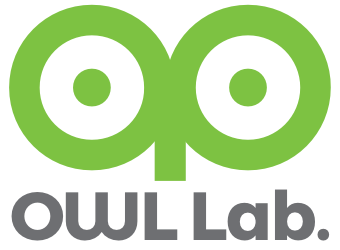[root@localhost owl]# authconfig --enablemkhomedir --update oddjobd (을)를 시작 중: [ OK ]
Creating home directories on Linux when login - nssswitch
# yum install oddjob-mkhomedir oddjob nscd # /etc/rc.d/init.d/nscd restart # /etc/rc.d/init.d/oddjobd restart # grep SELINUX=disabled /etc/selinux/config SELINUX=disabled # authconfig --enablemkhomedir --update # grep mkhomedir /etc/pam.d/system-auth-ac # chmod 777 /home
리눅스 home 용량 추가할 때, 유용한 마운트 바인드
# mount -B /data1 /home 또는 # mount --bind /data1 /home # vi /etc/fstab /data1 /home none bind 0 0 # mount | grep /home
리눅스 2TB 이상은 fdisk 를 사용하지 않고 gdisk 로 파티션한다.
yum install gdisk gdisk /dev/sdb mksf.ext4 /dev/sdb1
Finding Recently Modified PHP Files
Finding Recently Modified PHP Files find . -type f -name '*.php' -mtime -7 Search all PHP Files for Suspicious Code find . -type f -name '*.php' | xargs grep -l "eval *(" --color find . -type f -name '*.php' | xargs grep -l "base64_decode *(" --color find . -type f -name '*.php' | xargs grep […]
Mail Server - Postfix SMTP SSL Certificate Installations and Configuration
# mkdir /etc/postfix/ssl # cd /etc/postfix/ssl # openssl req -new -nodes -keyout smtp.theos.in.key -out smtp.theos.in.csr postfix smtp configuration file smtpd_use_tls = yes smtpd_tls_auth_only = yes smtpd_tls_key_file = /etc/postfix/ssl/smtp.theos.in.key smtpd_tls_cert_file = /etc/postfix/ssl/smtp.theos.in.crt smtpd_tls_CAfile = /etc/postfix/ssl/caroot.crt smtpd_tls_loglevel = 1
resin + php 서버에서 순수 PHP 를 사용하려면 ...
vi /usr/local/resin-3.1.12/conf/app-default.xml 아래 구문을 주석처라하면 된다. <servlet-mapping url-pattern="*.php" servlet-name="resin-php"/> 주석처리 후 <!--servlet-mapping url-pattern="*.php" servlet-name="resin-php"/-->
resin 재시동시 자동시작 설정
resin 설치위치 /usr/local/resin ln -s /usr/local/resin/bin/httpd.sh /etc/rc.d/init.d/resin chkconfig --add resin chkconfig resin on chkconfig --list | grep resin