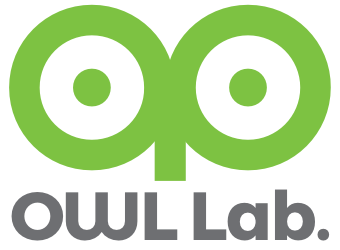yum whatprovides yumdownloader yum install dnf-utils yumdownloader httpd yumdownloader --source httpd
mac : lame Install Hint - merge audio files
ruby -e "$(curl -fsSL https://raw.githubusercontent.com/Homebrew/install/master/install)" < /dev/null 2> /dev/null brew install lame
mac bash : tts to file from .txt reading by line with gap duration Hint
#!/bin/sh #ttsTXT.sh TNM01-01 155 NAME=$1 RATE=$2 [ "$RATE" = "" ] && RATE=155 cmd="say -v Yuna -r $RATE -o $NAME.aiff -f $NAME.txt" echo $cmd #eval $cmd cmd="lame -m s $NAME.aiff $NAME.mp3" echo $cmd #eval $cmd MF=$2; N=0; FS=""; sed -e $'s/[.] */\\\n/g' $NAME.txt > ${NAME}_tts.txt while read line; […]
bash : mv filenames to serial by ctime Hint
find $P -type f -print0 | xargs -0 ls -tr | while read file; do N=$((N+1)) new=$( printf "%05d.%s" $N "${file##*.}" ) mv "$file" "$new" done
ffmpeg : merge audio files m4a Hint
#!/bin/sh #ffmpegAudioMerge.sh "*.m4a" P=$1; N=0; FS=""; for f in $P; do N=$((N+1)) FS="$FS -i \"$f\"" echo $f done cmd="ffmpeg \ $FS \ -filter_complex 'concat=n=$N:v=0:a=1[a]' -map '[a]' \ all.m4a" echo $cmd eval $cmd
KeepAlive : ssh, oracle Hint
# vi /etc/ssh/sshd_config KeepAlive yes ClientAliveInterval 60 # vi /home/oracle/app/oracle/product/11.2.0/dbhome_1/network/admin/sqlnet.ora SQLNET.EXPIRE_TIME=1
/etc/fstab : mount --bind Hint
# vi /etc/fatab /home/db/u01 /u01 none defaults,bind 0 0 # mount -a
ssh remote command with trusted by ssh-keygen Hint!
[local ~]# ssh-keygen Generating public/private rsa key pair. Enter file in which to save the key (/root/.ssh/id_rsa): Enter passphrase (empty for no passphrase): Enter same passphrase again: Your identification has been saved in /root/.ssh/id_rsa. Your public key has been saved in /root/.ssh/id_rsa.pub. The key fingerprint is: SHA256:xxxxxxxxxxxxxxxxxxxxxxxxxxxxxxxxxxxxx root@local The key's randomart image is: +---[RSA 2048]----+ […]
oracle : use dblink by command line
must be added tnsnames [DB Links] object not enough ~ # vi /home/oracle/app/oracle/product/11.2.0/dbhome_1/network/admin/tnsnames.ora REMOTETNS1 = (DESCRIPTION = (ADDRESS = (PROTOCOL = TCP)(HOST = 192.168.0.10)(PORT = 1521))(CONNECT_DATA =(SERVER = DEDICATED)(SERVICE_NAME = XE))) # su - oracle -c "expdp dbuser/xxxxxx@REMOTETNS1 dumpfile=file.dmp logfile= file.log directory=BACKUP_DIR reuse_dumpfiles=y"
linux fast ping test : Flood ping
# ping -f 192.168.0.1 # ping -i0.1 192.168.0.1