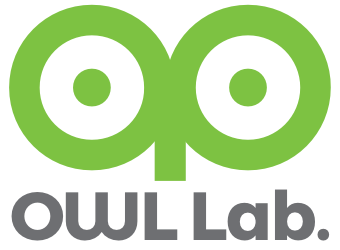$ brew install homebrew/fuse/bindfs $ mkdir /User/owl/test $ bindfs /Volumes/disk1/test /User/owl/test
mac os x : nfsd server Hint
# vi /etc/exports # nfsd start # nfsd status
Mac OS X : brew install imagemagick libwmf wmf2eps Hint
$ brew install imagemagick $ brew install libwmf $ wmf2eps --auto *.wmf $ find . -type f -name "*.wmf" -exec wmf2eps --auto {} \; $ brew install ghostscript $ convert aaa.eps aaa.png $ find . -type f -name "*.eps" -exec convert {} {}.png \;
mac : mds Process 100% CPU : mds service set disabled - Hint
sudo launchctl unload -w /System/Library/LaunchDaemons/com.apple.metadata.mds.plist sudo launchctl load -w /System/Library/LaunchDaemons/com.apple.metadata.mds.plist
Mac OS X ftpd
Mac Siera Siera remove ftp serivice must use sftp (ssh) Using sftp by Finder mounting $ sshfs -p22 -o allow_other,defer_permissions userid@ipaddr:/path1 /Users/me/mnt/path1 1. Max OS Default FTP Server default package : tnftpd ftp service On/Off ftp user add ftp user directory by Terminal […]
mac os x : easy_install
install by terminal like below. $ sudo easy_install pip
brew for Mac OS X
$ ruby -e "$(curl -fsSL https://raw.githubusercontent.com/Homebrew/install/master/install)" $ brew install ant ====================================== ruby -e "$(curl -fsSL https://raw.githubusercontent.com/Homebrew/install/master/install)" brew install mc -------------------------- Error: The contents of the SDKs in your Command Line Tools (CLT) installation do not match the SDK folder names. A clean reinstall of Command Line Tools (CLT) should fix this. […]
window install at usb disk for mac os x by virtual machine
맥에서 윈도우 버전 실험용으로.. 설치법 윈도우7이상 가상머신에서 GetWaikTools 다운로드 http://www.rmprepusb.com/tutorials/getwaiktools C:\wim\GetWaikTools.exe 에 복사 Windows의 ISO 이미지 파일 마운트 install.wim 복사 => C:\win\install.wim 관리자 권한으로 cmd.exe 명령프롬프트 실행 usb 외장하드 포맷 diskpart list disk select disk #디스크번호 clean create partition primary size=350 format fs=fat32 quick active assign letter=f create partition primary format fs=ntfs quick assign letter=g […]
Mac OS X ScreenCapture Filename Setup in terminal
터미널에서 아래 명령을 한줄씩 복사해 붙여 넣으면 캡쳐환경을 변경할 수 있다. 캡쳐파일명의 접두어를 변경설정한다. defaults write com.apple.screencapture name "owl"; killall SystemUIServer 자신의 컴퓨터에 알맞게 저장경로로 변경해서 실행한다. mkdir ~/Desktop/screenCapture defaults write com.apple.screencapture location "~/Desktop/screenCapture"; killall SystemUIServer 파일형식을 png로 변경한다. defaults write com.apple.screencapture type png; […]