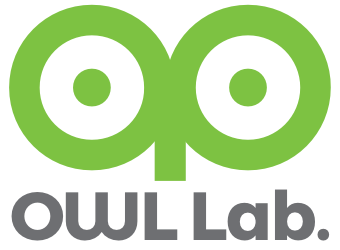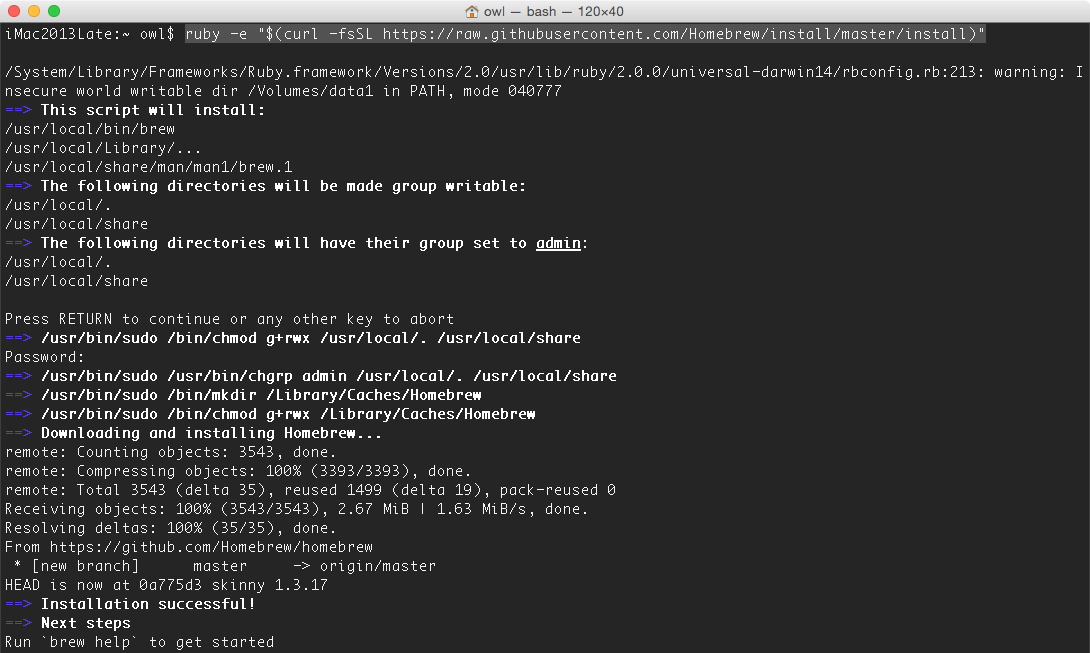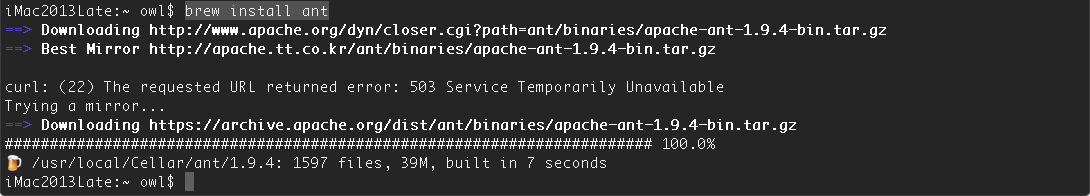$ ruby -e "$(curl -fsSL https://raw.githubusercontent.com/Homebrew/install/master/install)"
======================================
ruby -e "$(curl -fsSL https://raw.githubusercontent.com/Homebrew/install/master/install)"
brew install mc
--------------------------
Error: The contents of the SDKs in your Command Line Tools (CLT) installation do not match the SDK folder names.
A clean reinstall of Command Line Tools (CLT) should fix this.
Remove the broken installation before reinstalling:
sudo rm -rf /Library/Developer/CommandLineTools
Install the Command Line Tools:
xcode-select --install
--------------------------
sudo rm -rf /Library/Developer/CommandLineTools
xcode-select --install
brew install wget