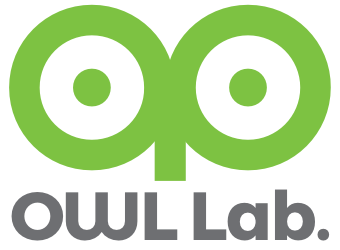"C:\Program Files\PuTTY\puttygen.exe" > [Generate] Click
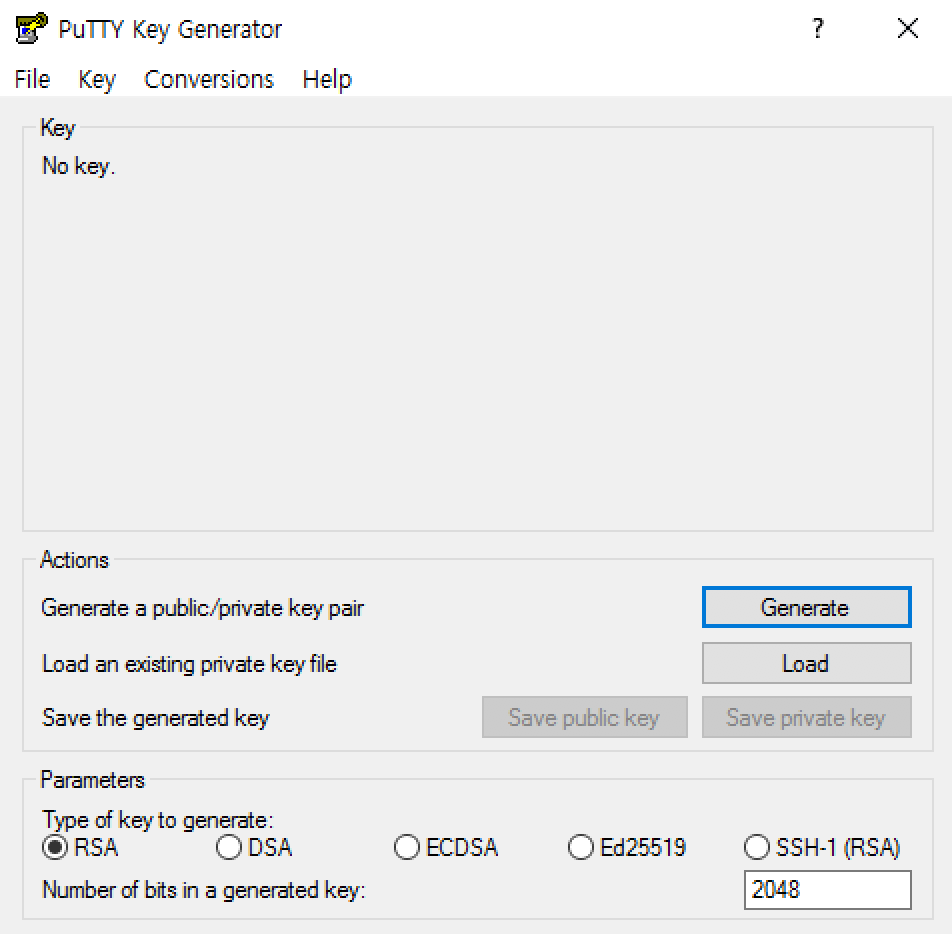
mouse move randomly !
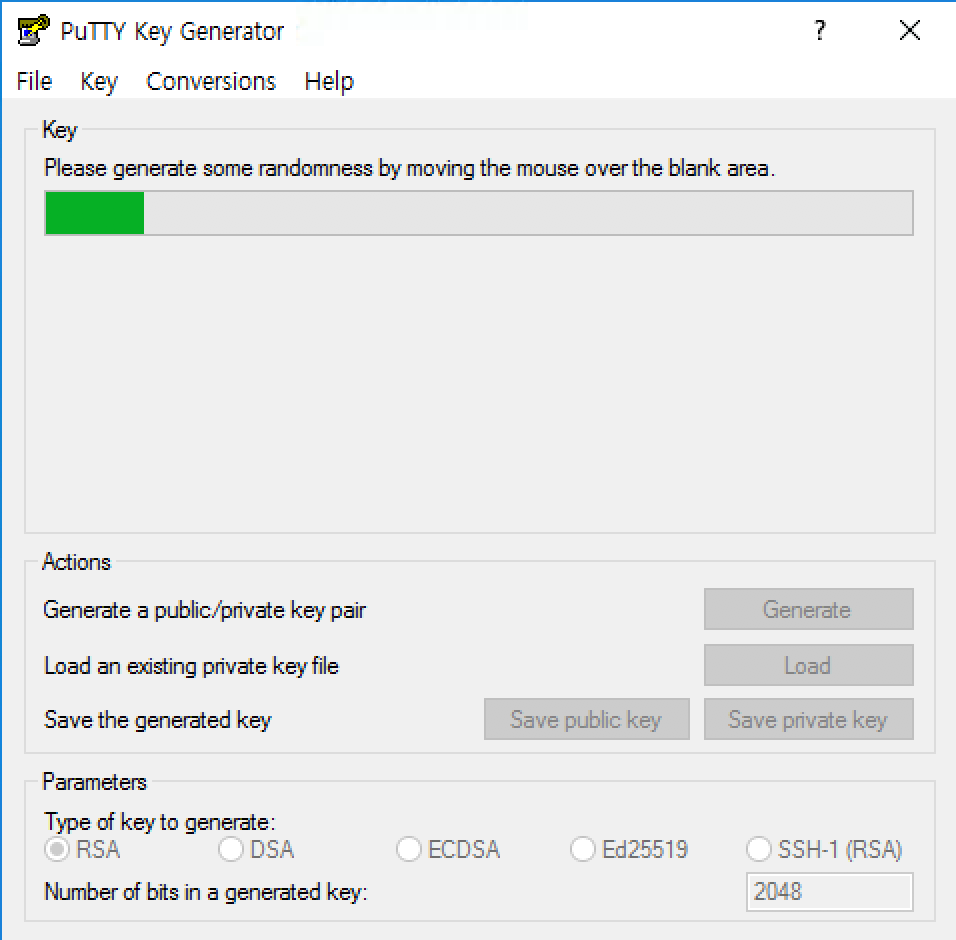
Edit [Key-comment] properly !
Key Passphrase : xxxx (what ever you want)
Public key form pasting into OpenSSH authorised_keys : Drag & Copy, Send to Server Manager
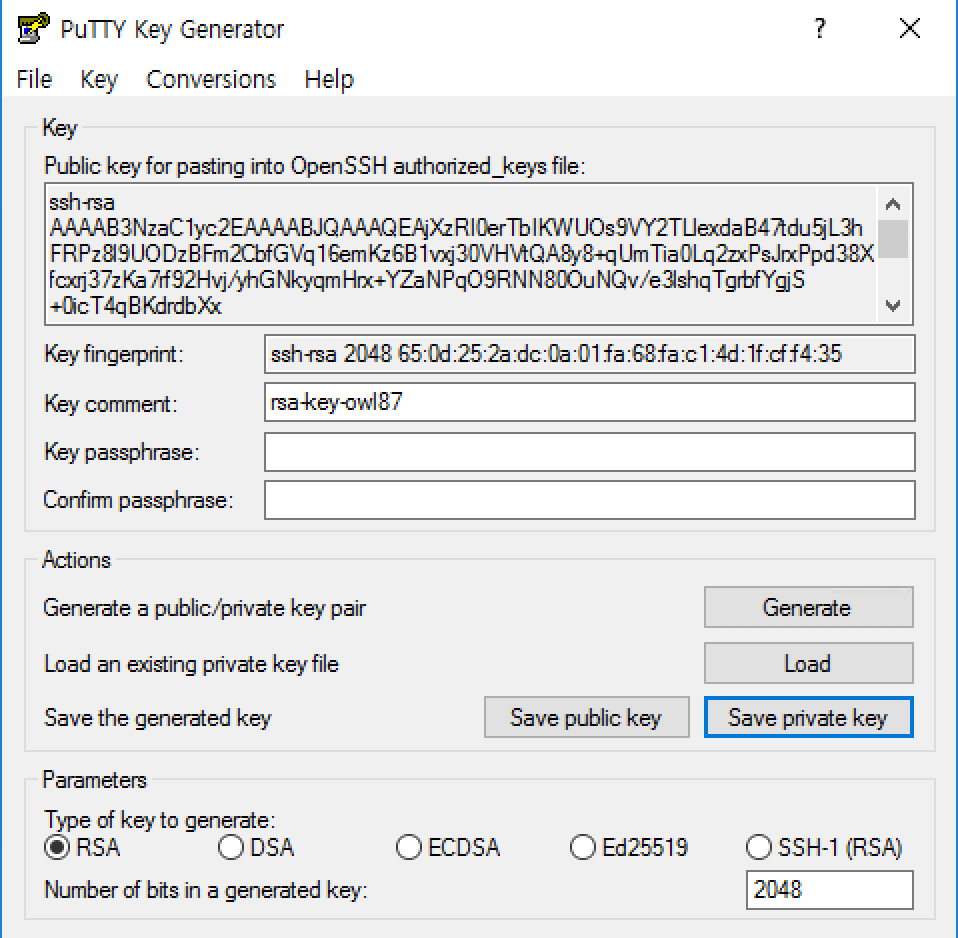
[Save public key] & [Save private key] Click
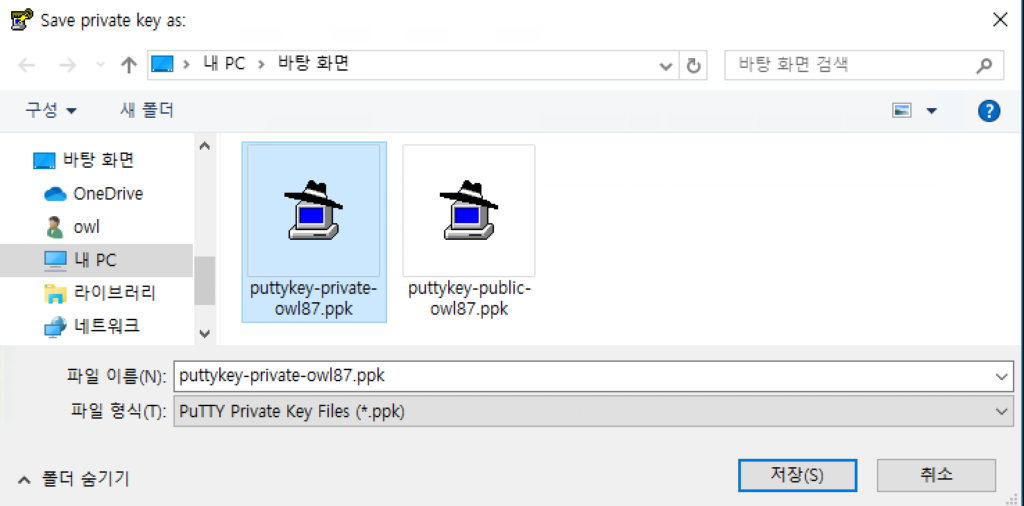
-------------------------------------------
Putty.exe > Load & Add Configuration about Auto Login
putty.exe > Session > Load Configuration
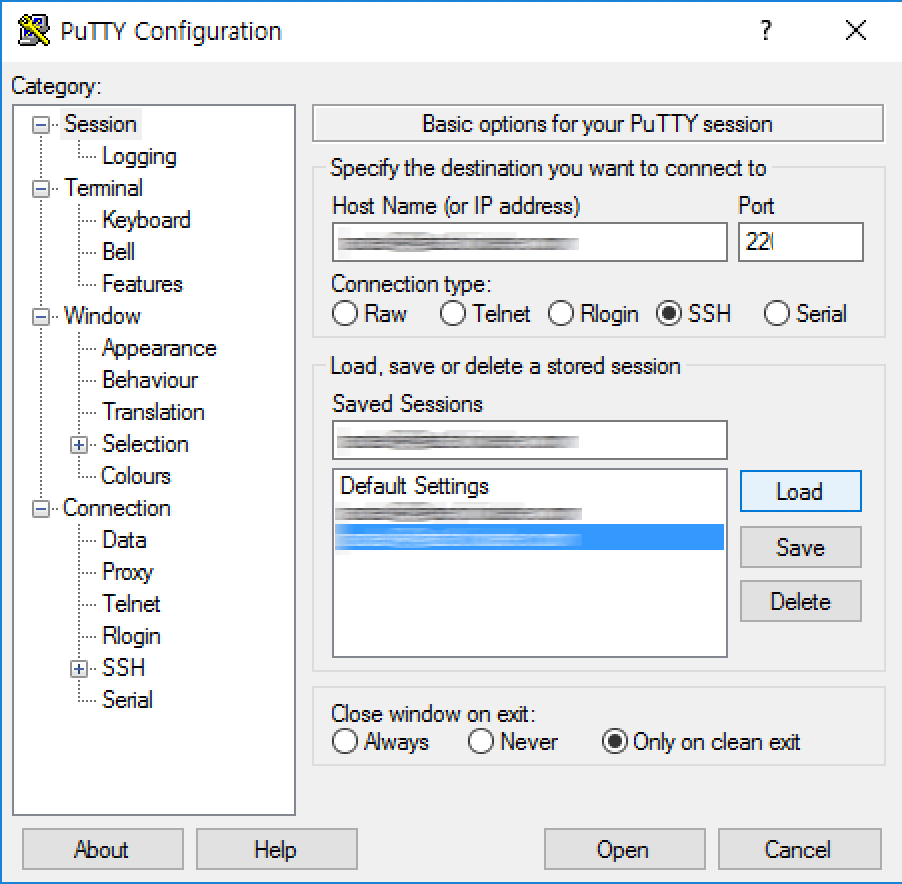
putty.exe > Connection > Data > Auto-login username :
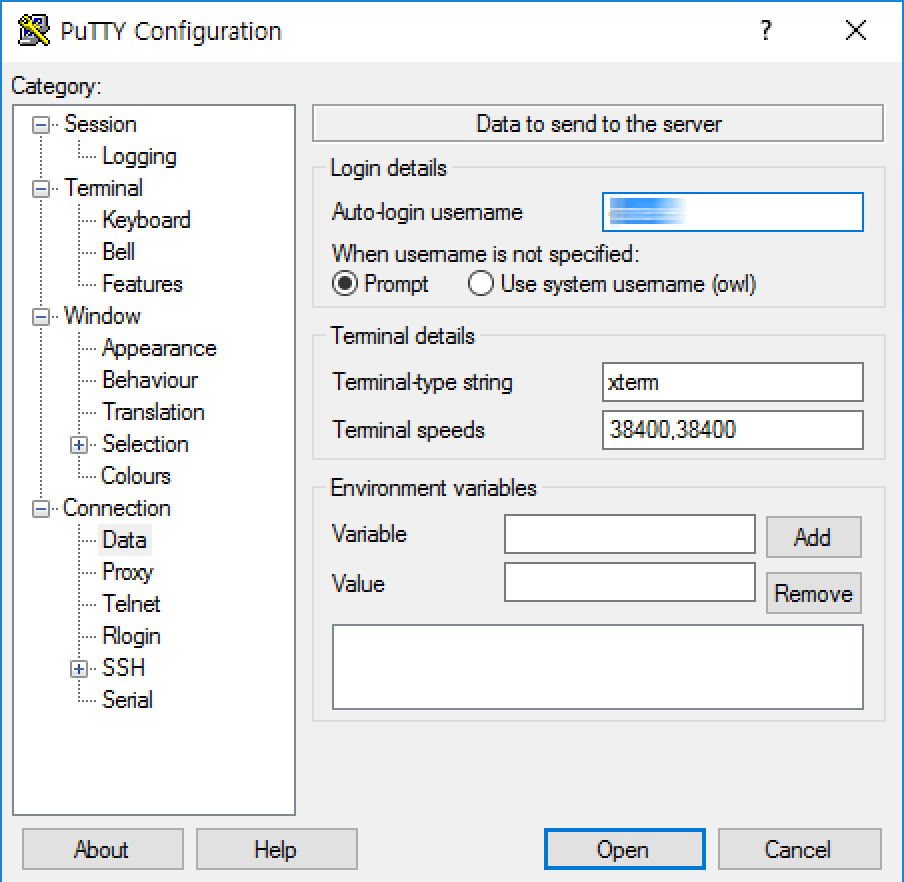
putty.exe > Connection > SSH > Auth : [Private key] file ... select
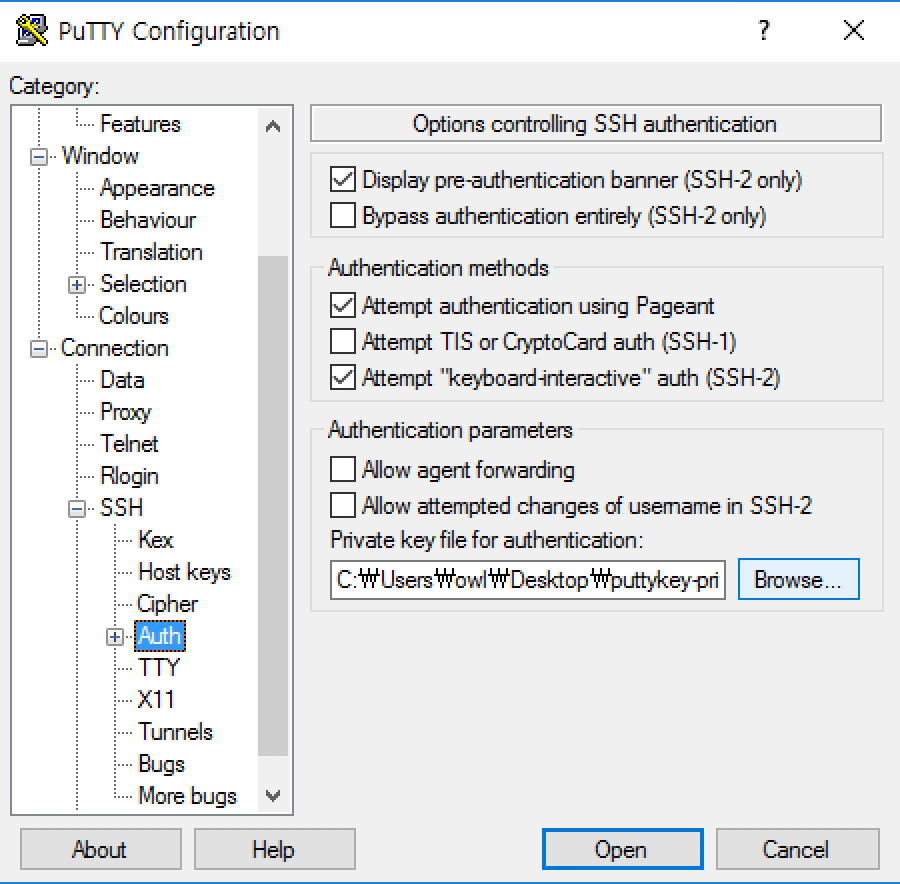
putty.exe > Session > Save Configuration
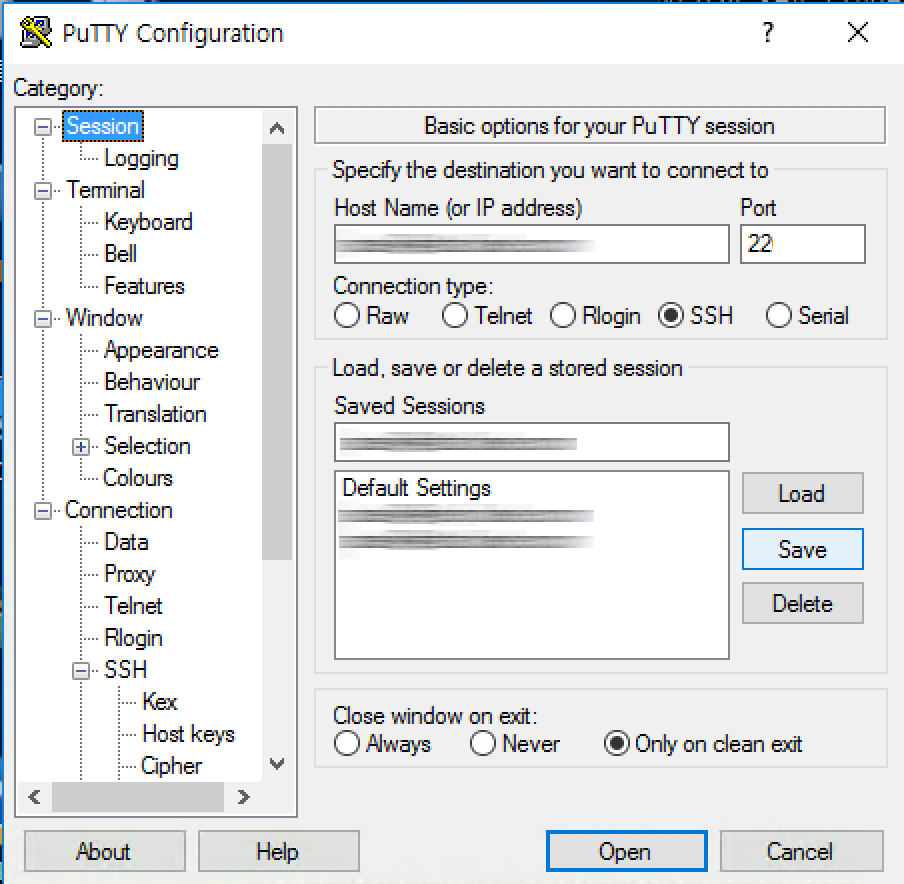
-------------------------------------------
On Server
Public key form pasting into OpenSSH authorised_keys
$ vi .ssh/authorized_keys
ssh-rsa AAAAB3NzaC1yc2EAAAABJQAAAQEAj..........................zRNYCypfmoWcaw== rsa-key-owl87
-------------------------------------------