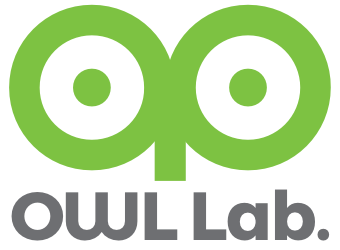# yum install inotify
# yum install convmv
test.sh
---------------------------
#!/bin/sh
# /root/bin/inotifywaitWP.sh /home/*/*/wordpress/wp-content/uploads
EVENTS="CREATE,MOVED_TO"
if [ -z "$1" ]; then
echo "Usage: $0 cmd ..."
exit -1;
fi
inotifywait -e "$EVENTS" -mrq --format '%w%f' $1 | (
while read FILE;
do
convmv -f utf-8 -t utf-8 --nfc --notest "$FILE";
done
)
--------------------------
onchange.sh
--------------------------
#!/bin/bash
#
# Watch current directory (recursively) for file changes, and execute
# a command when a file or directory is created, modified or deleted.
#
# Written by: Senko Rasic <senko.rasic@dobarkod.hr>
#
# Requires Linux, bash and inotifywait (from inotify-tools package).
#
# To avoid executing the command multiple times when a sequence of
# events happen, the script waits one second after the change - if
# more changes happen, the timeout is extended by a second again.
#
# Installation:
# chmod a+rx onchange.sh
# sudo cp onchange.sh /usr/local/bin
#
# Example use - rsync local changes to the remote server:
#
# onchange.sh rsync -avt . host:/remote/dir
#
# Released to Public Domain. Use it as you like.
#
EVENTS="CREATE,CLOSE_WRITE,DELETE,MODIFY,MOVED_FROM,MOVED_TO"
if [ -z "$1" ]; then
echo "Usage: $0 cmd ..."
exit -1;
fi
inotifywait -e "$EVENTS" -m -r --format '%:e %f' . | (
WAITING="";
while true; do
LINE="";
read -t 1 LINE;
if test -z "$LINE"; then
if test ! -z "$WAITING"; then
echo "CHANGE";
WAITING="";
fi;
else
WAITING=1;
fi;
done) | (
while true; do
read TMP;
echo $@
$@
done
)
--------------------------